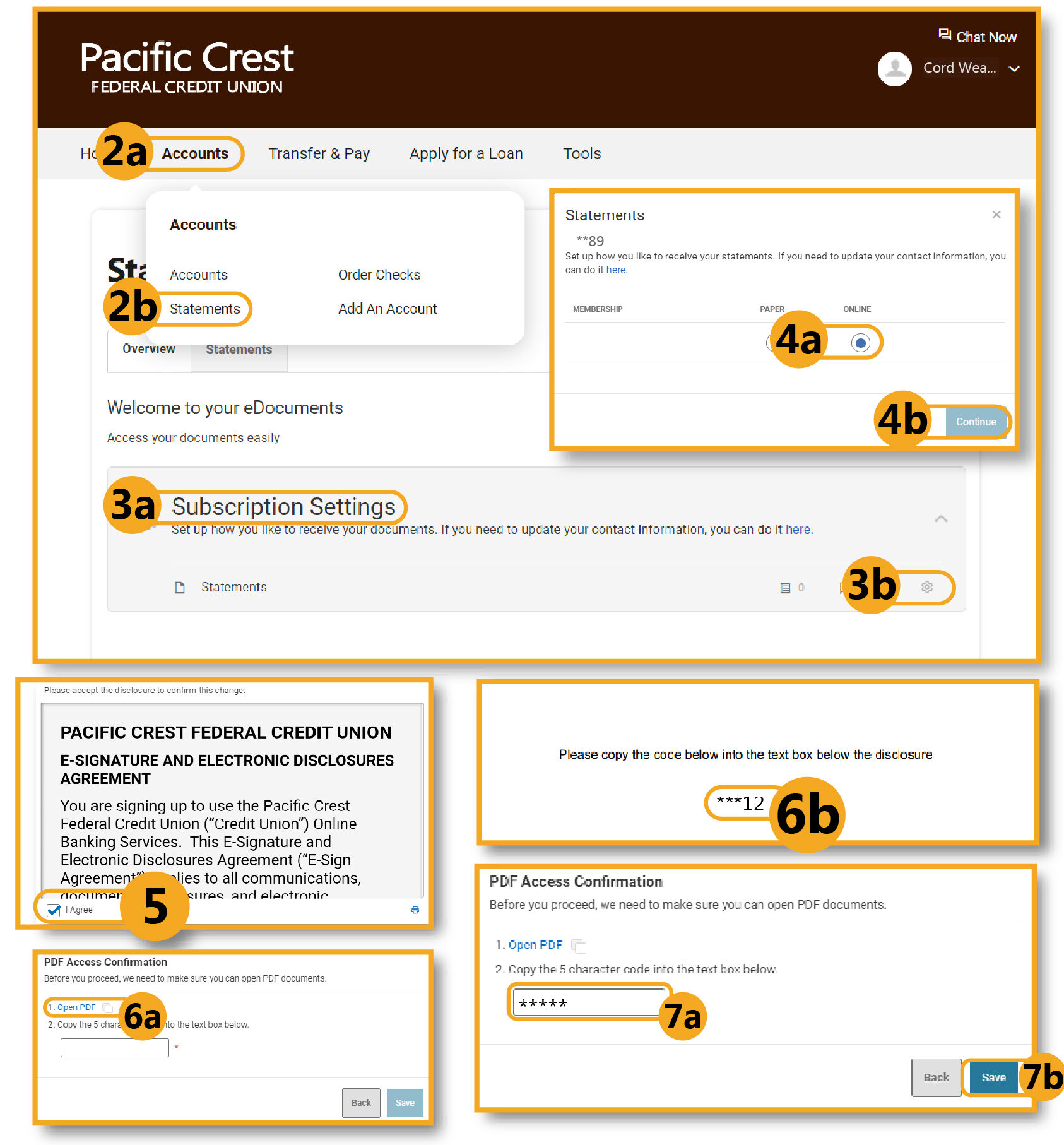How to enroll in E-statements
The benefits of going paperless
- Get your statements sooner
- Stay organized with statements in one location
- Helps us keep the cost of checking accounts lower
- Helps you qualify to earn dividends with Rewards Checking
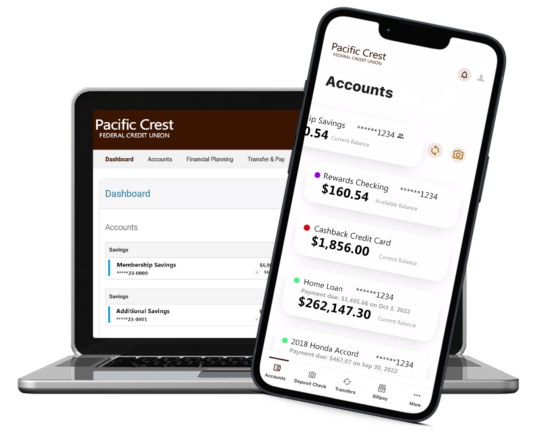
Enroll within the mobile app or online banking
Mobile app instructions
- If you haven’t already, download and register the myPCFCU mobile app.
- Within the mobile app, select More on the bottom row
- Choose Accounts > Statements
- Choose Settings (near the top)
- Select Statements, then Online, then Continue in the top-right
- Click I Agree to accept the disclosures
- Click Open PDF to view the Access Code
- Enter or paste the Access Code, then click Save
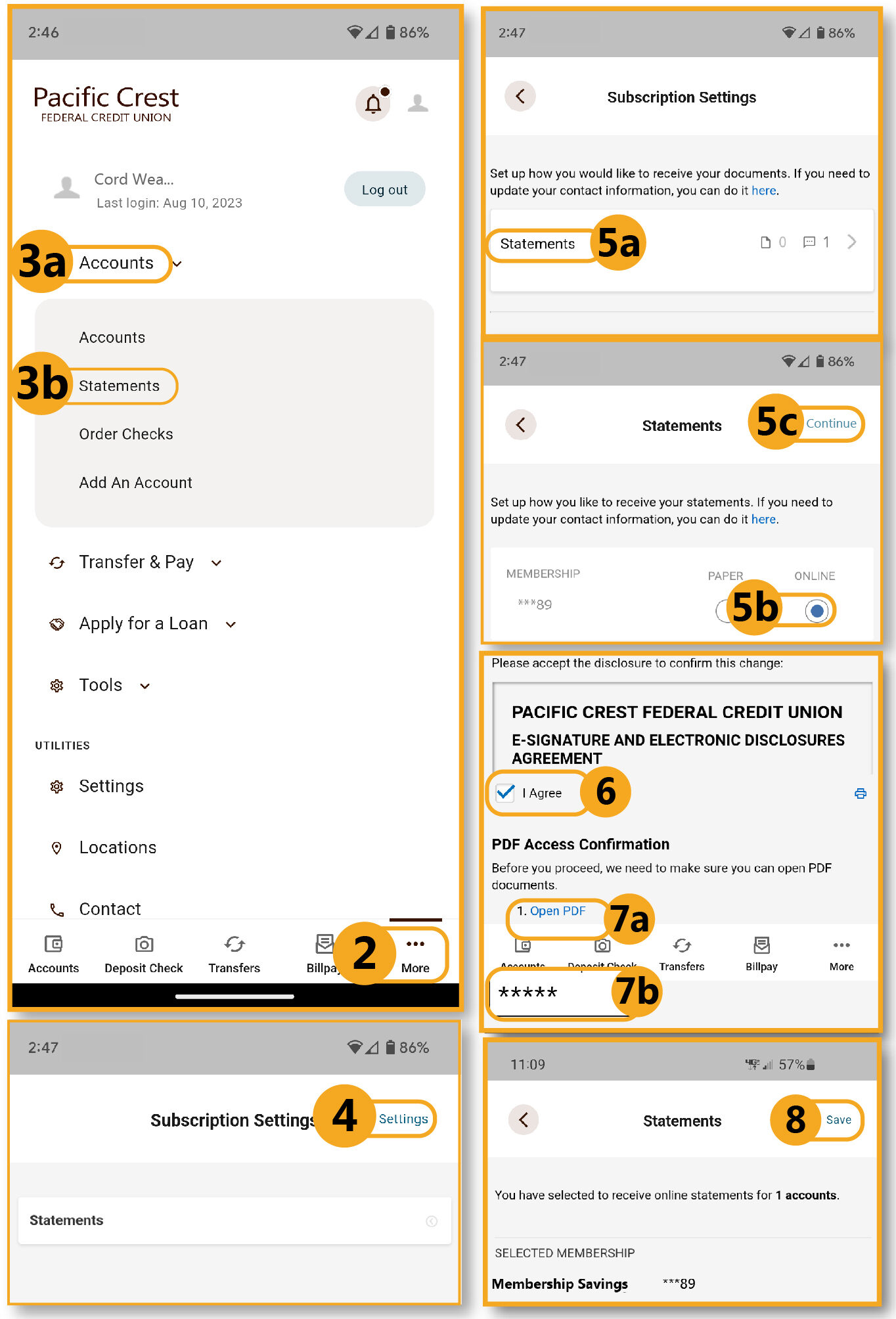
Online Banking instructions
- If you haven’t already, register and login with Online Banking.
- Select Accounts > Statements
- Choose Subscription Settings, then the gear icon
- Choose Online, then Continue
- Click I Agree to accept the disclosures
- Click Open PDF to view the Access Code
- Enter or paste the Access Code, then click Save